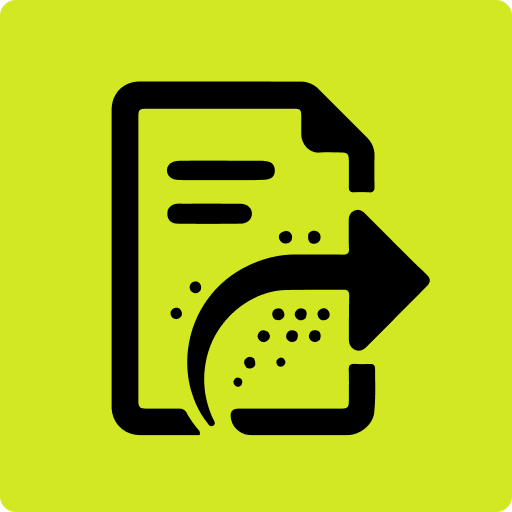Convert PDF Bank Statements to Excel & CSV in Seconds with AI
Stop wasting hours on manual data entry. Our AI converts PDF bank statements into clean Excel or CSV files with 99% accuracy. No table highlighting, no manual cleanup, just upload and go.
No credit card required
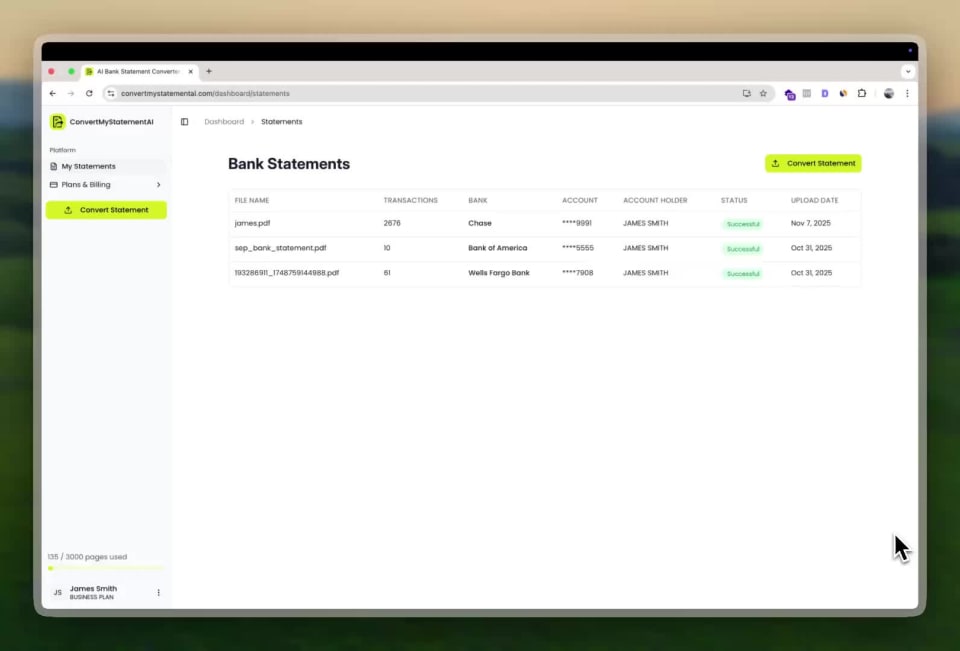
How to Convert PDF Statement to Excel
Convert your bank statements in just three simple steps. Fast, secure, and accurate conversion to any format you need.
Upload Your Bank Statement
Drag and drop your PDF bank statements. Our AI supports 1,000+ banks worldwide and handles bulk uploads and large PDFs (200+ pages).
AI-Powered Extraction
Our AI automatically extracts all transactions with descriptions, dates, and amounts, no manual “box-drawing” or table selection is required.
Download Excel/CSV
Get your converted file in Excel (.xlsx) or CSV format in seconds. Your data is processed securely and is never stored.
Bank Statement Conversion Made Simple
Everything you need to convert bank statements to Excel without the manual work. Designed for accountants, bookkeepers, and small business owners.
Automatic Data Extraction
Upload your PDF and let AI do the work. No need to highlight tables or select columns, our technology automatically finds and extracts all transactions from your bank statement.
99% Accuracy
Accurately extracts transaction dates, descriptions, and amounts from bank statements across 1,000+ banks.
Convert 200+ Pages Instantly
Upload large or multiple PDFs at once. Our AI processes up to 200+ pages per upload and delivers Excel or CSV files in seconds.
Secure & Automatically Deleted
Your bank statements are encrypted during upload and download. All files are permanently deleted after conversion, and we never store your data or use it for AI training.
Works with Any Bank Statement
Supports 1,000+ banks across 150+ currencies. Export to Excel or CSV format ready for QuickBooks, Xero, Sage, or any accounting software.
Handles Scanned Documents
Works with scanned paper statements, photos, and image PDFs. Our AI + OCR technology reads even low-quality or tilted scans and converts them to clean spreadsheets.
Who Converts Bank Statements With Us?
Trusted by accountants, business owners, and finance professionals.
Accountants & Bookkeepers
Speed up client work by converting statements directly into Excel. Import seamlessly into QuickBooks, Xero, or FreshBooks.
Small Business Owners
Track expenses and reconcile accounts faster. Get your financial data organized without the hassle.
Tax Professionals
Prepare tax returns efficiently with all transaction data in a clean spreadsheet format.
Personal Finance Users
Budget better by analyzing your spending in Excel or Google Sheets.
Loan Applicants
Quickly format your bank statements for mortgage, business, or personal loan applications.
Financial Advisors
Help clients organize their financial records and provide better insights with properly formatted data.
Over 5,000 businesses trust our bank statement converter
What our customers say about us
"This tool saved me hours of manual data entry. I had months of bank statements to convert for my accounting software, and it handled everything perfectly in minutes."
Sarah Chen
Small Business Owner
"The accuracy is incredible. I've used other converters before, but this one handles even complex bank statement formats flawlessly. My clients love the quick turnaround."
Michael Rodriguez
Freelance Accountant
"Converting password-protected PDFs used to be a nightmare. This tool makes it effortless, and the security features give me peace of mind for sensitive financial data."
Jessica Thompson
Finance Manager
Simple, Transparent Pricing
Choose the plan that fits your conversion workflow. Upgrade or cancel anytime.
Free
Try it out, no commitment
Starter
For freelancers & small teams
Professional
For growing businesses
Business
For CA firms & enterprises
Your data security comes first. Guaranteed.
We know you're trusting us with sensitive bank statements. Here's exactly how we keep your data safe:
Bank-Level Encryption
Your files are encrypted with 256-bit SSL encryption during upload and processing. The same security banks use.
Auto-Delete After Conversion
Your files are automatically deleted from our servers immediately after conversion. We don't store your bank statements.
Secure AI Processing
We use OpenAI's Enterprise API with strict privacy controls. Your data is never used to train AI models.
Zero Data Sharing
We never sell, share, or keep your financial data. Ever. Your statements are yours alone.
Common Questions About Bank Statement Conversion
Everything you need to know about converting your bank statements securely and accurately.
Ready to Convert Your Bank Statements?
Stop manually typing data from PDF statements. Let AI do the work for you in seconds.